One-trip Carpooling
As a Carpool Driver for a One-Time Ride
Consider incorporating carpooling into your daily life one ride at a time. In addition to carpooling to work or school, you can share a ride while heading to an appointment, event, airport, errands or passing by the train station, bus stop, or park'n'ride lot. One-time carpool rides allow you to enjoy the benefits of carpooling in a flexible manner when it's convenient for you.
Offer a One-Time Ride
Offering a Pace RideShare one-time ride means that you could potentially invite both riders and drivers to join a trip that you would have driven alone. The Pace RideShare software will help you announce the ride and search for carpoolers. Once connected, you can discuss details about the commute and cost directly by exchanging email addresses.
One-time rides are not the same as ride-hailing where drivers use an app to contract transportation services; wait behind the wheel for rider requests; are 'hired' and receive mobile payment. Please note that Pace RideShare does not offer online payment or real-time maps showing where the rider is located. Pace RideShare also does not charge a fee or collect money for the one-time ride. All commute and payment arrangements are set up between the driver and rider. This carpool arrangement is a way for a driver to share commuter costs.
Before offering a one-time carpool, please consider these details:
- VEHICLE: Do you have a regular carpool vehicle, or would you rent one?
- INSURANCE: Will there be adequate auto insurance? Would talking with my insurance agent be beneficial?
- LICENSE: Do you have an active driver's license to use in Illinois, Indiana and/or Wisconsin?
- ROUTING: What roads will you traveling? Where would the stops along the way be and what are the boarding and departure times? Could you drive to a transit stop to pick up riders? Where would the carpool rider meet you?
- PAYMENT: How will the total commuter costs be calculated? What will riders be charged?
To offer a one-time ride for your regular commute to work or school, during registration, you would select yes to the following question found in the preferences:
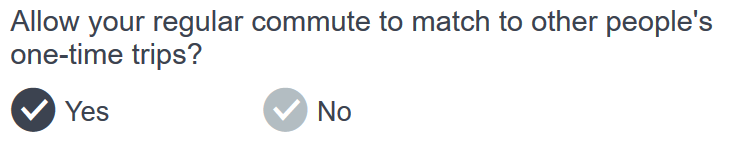
|
To offer a one-time ride for non-work/school trips, first create an account and then select the one-time ride icon from the MY TRAVEL TOOLS. |

|
Fill out the addresses and date you are offering to drive. Select the time you would arrive at the destination. To be a driver, select 'Can drive.' Your search may show matches to other commuters or it may remain in the database until someone posts their request. If you match to someone, then you can send a request which releases an email to the other commuter to determine interest and potentially exchange email addresses to discuss carpooling. You may need to check your spam folder for any messages.
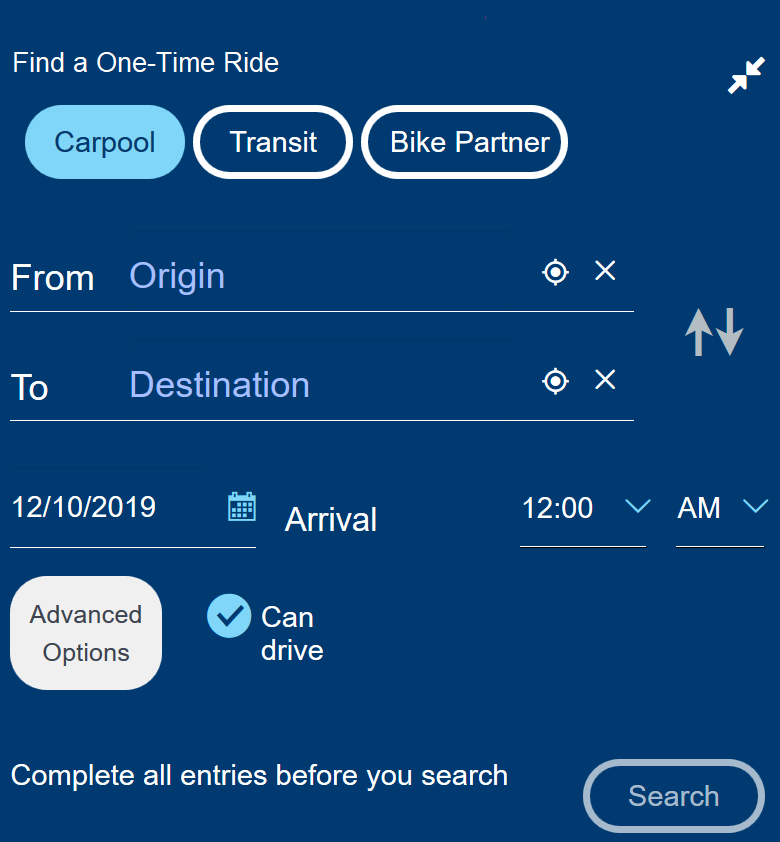
You will see the following:
| Status | Experience | If you want to end the travel plans with the other commuter |
| Waiting for Response |
If the other commuter hasn't replied, you can write them a follow-up message by selecting the yellow envelop icon
|
There are no arrangements with another commuter currently. You can remove the trip from the system using cancel or you can select the yellow envelop to write the person to encourage a response. |
| Confirmed | If the other commuter is interested in discussing details, you will receive an email. | Go to MY ONE-TIME RIDES or Search History and cancel the ride. An email will be sent to the other commuter informing them of the cancelation. You can also leave the request open to more matching but end the arrangements by using the yellow envelop icon to notify the other commuter. |
| Rejected |
When a commuter is not interested in the ride you initially offered, the commuter's response 'Rejected' will appear on the screen. Please note that rejected is not the same as canceling. |
Rejecting the offer will end any arrangements with another carpooler but your trip will remain online to match with other commuters. |
| Cancel |
Canceling means that the trip is removed from the database and no one can match to it. Any one-time trip that was searched can be deleted by going to the Search History or MY ONE-TIME RIDES section, then selecting cancel. |
It's best if you cancel any trips that were posted and didn't match to another when you realize that you don't need the ride prior to the date. Please note that all trip requests will expire at the assigned date and time you selected. |
| Edit | The edit screen allows you to check on the status of a previous unconfirmed one-time ride and to search either the same commute or change the details. | There are no arrangements with another commuter currently. You can edit the trip and search again or write the person who you are waiting to respond. |
For a better experience, discuss the following:
- Be specific about meeting locations such as which entrance of the building or which side of the intersection or area of a parking lot
- Agree on the times of pick up and drop off and how delays will be handled and communicated
- Identify a way to recognize each other. What type of vehicle? License plate?
- Find out the cost of the ride, how it's calculated and what payment form will work
- Confirm the number of passengers. Are there enough open seats? Is the rider traveling with a personal care attendant or assistance dog?
- Would the trip include stopping to complete an errand or get a meal?
- Can the rider bring luggage, store a wheelchair or other items on the trip?
- Can the rider eat, drink or smoke in the vehicle?